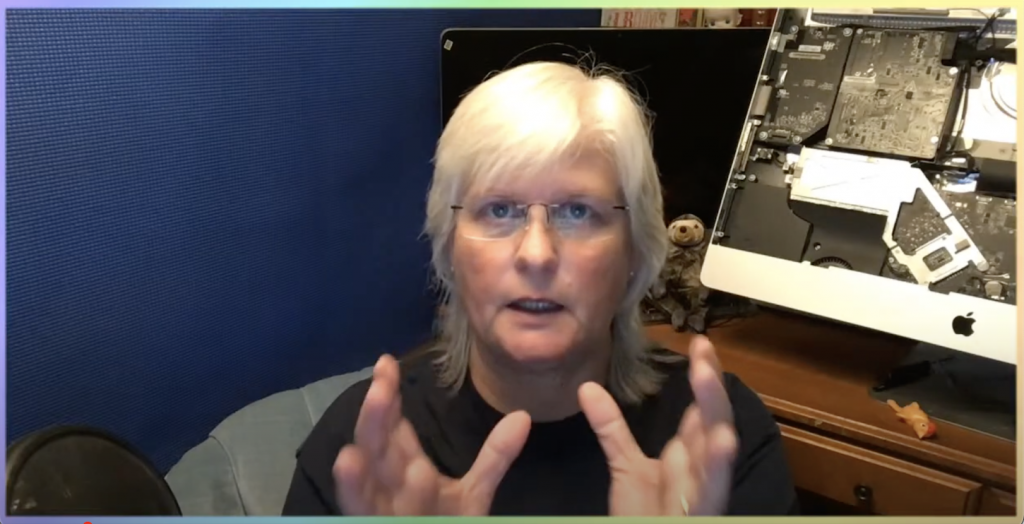Planning
Before you can start recording your show, it’s important to develop a solid concept. Consider where your expertise lies and what your listeners will enjoy.
Listeners are creatures of habit, and if you want them to keep coming back for more, you have to give them a consistent publishing schedule to look forward to. So it doesn’t matter if you publish twice a week or once a month, as long as you do it consistently for success.
When you sit down to think about what you want your show to include, ask yourself these questions and answer them to kick things off:
- What’s the purpose of this show episode?
- What’s the most interesting piece of information that will hook your listeners?
Once you’ve spent some time considering the topic, decide on these key elements:
- Name – Do your research and decide on a name that’s easy for listeners to find, includes some important topic keywords, and reflects your personality or the voice of your company.
- Format – Here you’ll need to decide on what kind of format will help you share your message best.
- Length – While you might be wondering what the best length for a show is, there’s actually no single ideal show length. Depending on the type of show you’re producing, the time will vary. Instead of length, focus instead on creating quality content and getting to the point in a focused way.
Research
Regardless of what your show format is, it’s likely that research will be a key element in sharing accurate, interesting, and informative stories. Ask yourself these questions to get started:
- What subject matter do I need to get more familiar with?
- Are there any specific stories or events I need to know about?
- What do I need to know about my co-host or guest to feel prepared?
Outline
Now that you’ve done the work required to write the outline, you can get down to it. These are the sections we suggest weaving together in order to have an organized and complete show:
- Introduction
- Episode summary
- Guest introduction
- Segues
- Main topic
- Secondary topics
- Conclusion
- Ad reads or openings for the program
Art
Create your show’s art by looking at shows on your favorite video and listening apps and noting what visuals stand out to you.
You can do it yourself with Canva, a totally free web-based design tool. There are pre-made templates that you can resize (to 3,000 x 3,000 pixels) and adjust with your wording and images.
Intro
You’ll need to create your show introduction. You’ll likely include music in your show’s intro, so be sure to utilize royalty-free music (versus copyrighted music) or you run the risk of your show being removed from listening apps. You can find free royalty-free music, or invest in paid royalty-free music so that your song is completely unique to your show.
When you’re considering which song to buy for your introduction:
- What are other shows in your category doing? Is it working? Or do you want to find a completely different sound?
- What feeling do you want to evoke?
- What type of music represents your topic?
This is the first thing potential new listeners hear. You have about 30 seconds to grab their attention, so making a show intro is vital.
The first thing to consider is that your intro should be made with your audience at the forefront of your mind. You want to make sure that it immediately communicates what your show is about.
Once you’ve picked out the perfect song, you can move on to writing a short show intro script. Think about how you can convey your message and intrigue listeners by including:
- A hook (something that grabs their attention)
- Explanation or summary of your show
- Your name/the host’s name
- Your pshow name
Record the Show
Now that you have the basics of your show ready, it’s time to start recording. Just go for it and fine-tune along the way. The show is going to change over time, and it’s not going to be perfect. So, let go of the ideal of perfection. Instead, get going and launch it. If you’ve done a good job preparing the show, your audience will be forgiving and open to improvement over time. Just launch! And, have fun!
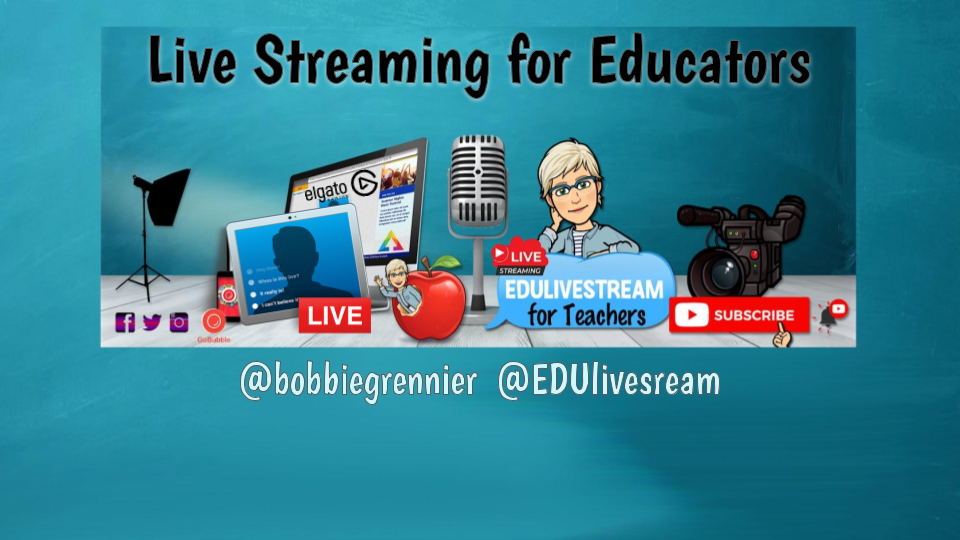
I'm Live!
Watch Now